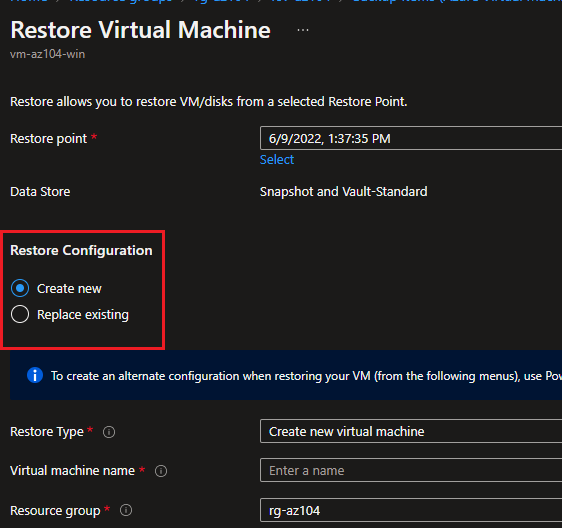Recover Windows Backup
This example will implement the options available when working with backups for both VM and files.
- Options to restore a VM
- Options to restore files from a backed-up VM
az group create -n 'rg-az104' -l 'brazilsouth'
az backup vault create -l 'brazilsouth' --name 'rsv-az104' -g 'rg-az104'
az vm create -n 'vm-az104-win' -g 'rg-az104' \
--image 'Win2022Datacenter' \
--admin-user 'azureuser' \
--admin-password 'AwsomeAz104!'
Enable the VM backup:
az backup protection enable-for-vm \
--resource-group 'rg-az104' \
--vault-name 'rsv-az104' \
--vm 'vm-az104-win' \
--policy-name 'DefaultPolicy'
Create the first backup:
az backup protection backup-now \
--container-name 'iaasvmcontainerv2;rg-az104;vm-az104-win' \
--item-name 'vm-az104-win' \
--resource-group 'rg-az104' \
--retain-until '01-02-2025' \
--vault-name 'rsv-az104' \
--backup-management-type 'AzureIaasVM'
Upon completion of the backup, two options will be available:
- Restore VM
- File Recovery
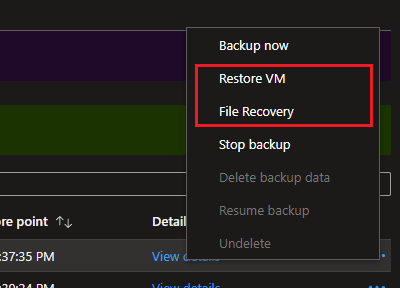
When restoring files, they can be recovered any where that the script is run.
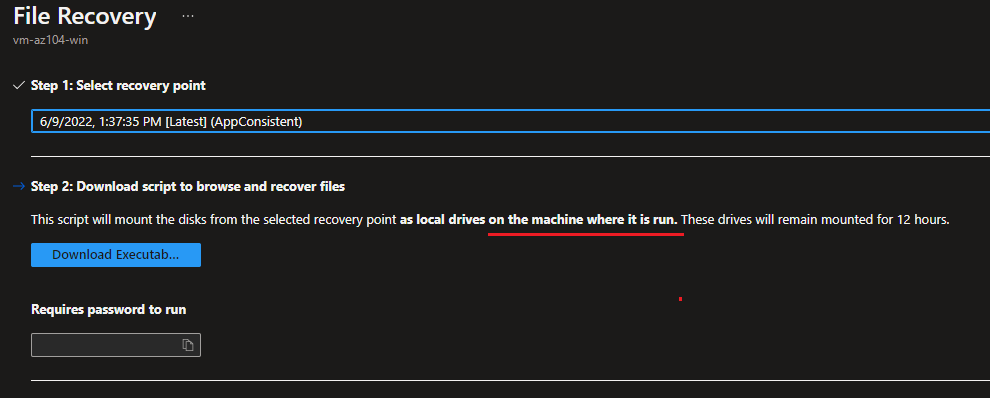
When restoring the VM, it can be either replace existing, or to a new one.