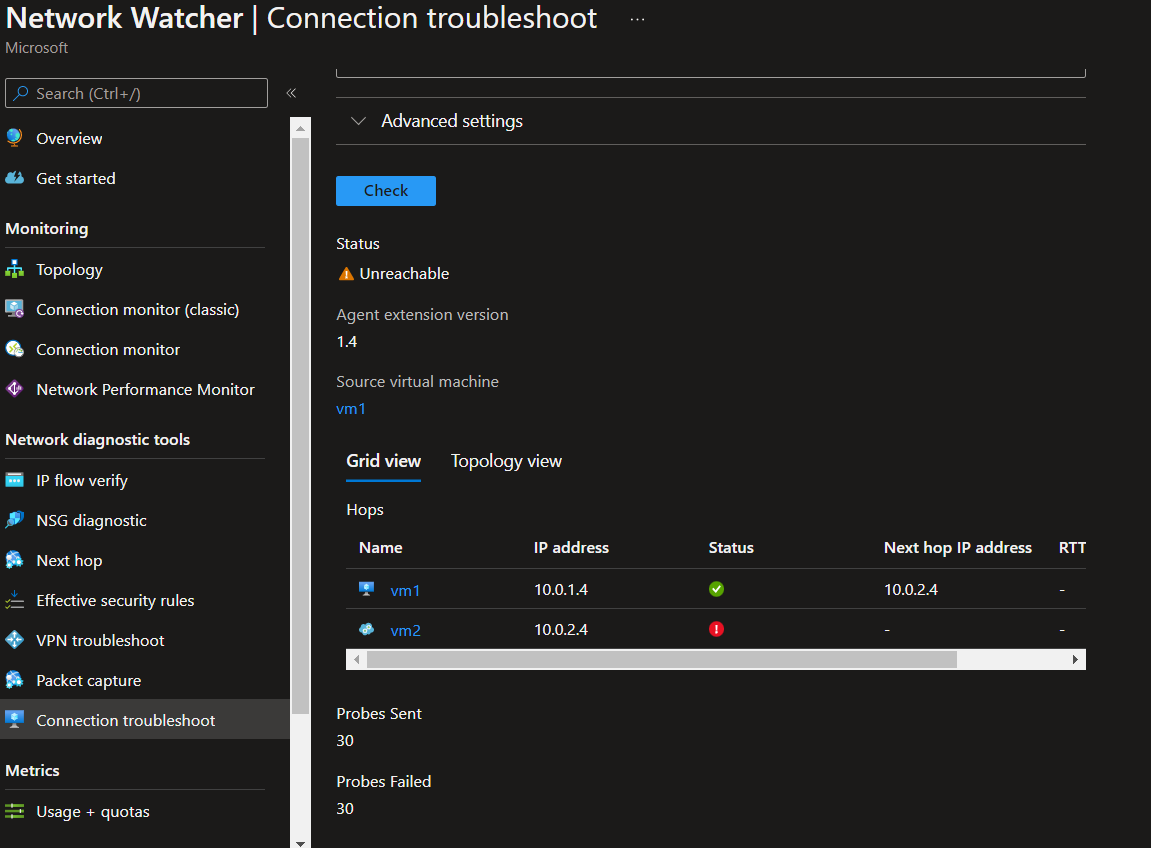Network Watcher
This small session demonstrates Network Watcher resources.
Create the network components:
az group create -l 'brazilsouth' -n 'rg-az104'
az network vnet create -g 'rg-az104' -n 'VNet1' --address-prefixes '10.0.0.0/16'
az network vnet subnet create -g 'rg-az104' --vnet-name 'VNet1' -n 'Subnet1' --address-prefixes '10.0.1.0/24'
az network vnet subnet create -g 'rg-az104' --vnet-name 'VNet1' -n 'Subnet2' --address-prefixes '10.0.2.0/24'
az vm create -n 'vm1' -g 'rg-az104' --image 'UbuntuLTS' --vnet-name 'VNet1' --subnet 'Subnet1'
az vm extension set -g 'rg-az104' --vm-name 'vm1' --name 'NetworkWatcherAgentLinux' --publisher 'Microsoft.Azure.NetworkWatcher'
az vm create -n 'vm2' -g 'rg-az104' --image 'UbuntuLTS' --vnet-name 'VNet1' --subnet 'Subnet2'
az vm extension set -g 'rg-az104' --vm-name 'vm2' --name 'NetworkWatcherAgentLinux' --publisher 'Microsoft.Azure.NetworkWatcher'
Connection Monitor
Connection monitor is a centralized health probe tool that allows you to constantly verify the state various services.
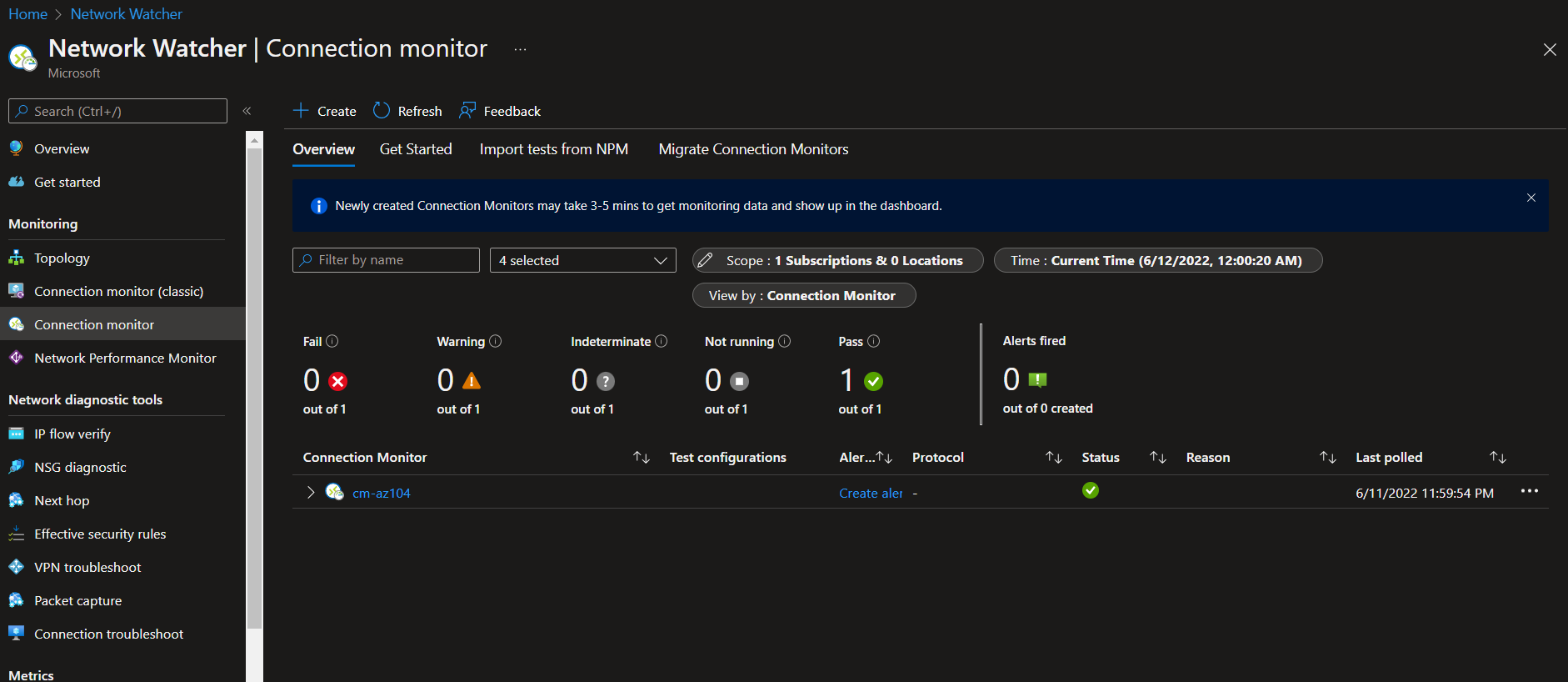
IP Flow Verify
Network Watcher IP flow verify checks if a packet is allowed or denied to or from a virtual machine based on 5-tuple information. The security group decision and the name of the rule that denied the packet is returned.
The following command for IP Flow will verify the connectivity VM1 -> VM2, from VM2 inbound perspective.
az network watcher test-ip-flow \
-g 'rg-az104' \
--direction 'Inbound' \
--protocol 'TCP' \
--local '10.0.2.4:8080' \
--remote '10.0.1.4:30000' \
--vm 'vm2'
Now to demonstrate a Deny rule:
az network nsg rule create -g 'rg-az104' --nsg-name 'vm2NSG' -n 'Deny_8080' --priority '100' \
--source-address-prefixes '10.0.1.4' --source-port-ranges '*' \
--destination-address-prefixes '10.0.2.4' --destination-port-ranges '80' '8080' --access 'Deny' \
--protocol 'Tcp' --description 'Deny from specific IP address ranges on 80 and 8080.'
If you run IP Flow again it will fail.
az network watcher test-ip-flow -g 'rg-az104' --direction 'Inbound' --protocol 'TCP' --local '10.0.2.4:8080' --remote '10.0.1.4:30000' --vm 'vm2'
# {
# "access": "Deny",
# "ruleId": "/subscriptions/2ea97ae3-d129-41fb-a4ca-eb56ad392d35/resourceGroups/rg-az104/providers/Microsoft.Network/networkSecurityGroups/vm2NSG/securityRules/Deny_8080",
# "ruleName": "securityRules/Deny_8080"
# }
Portal view:
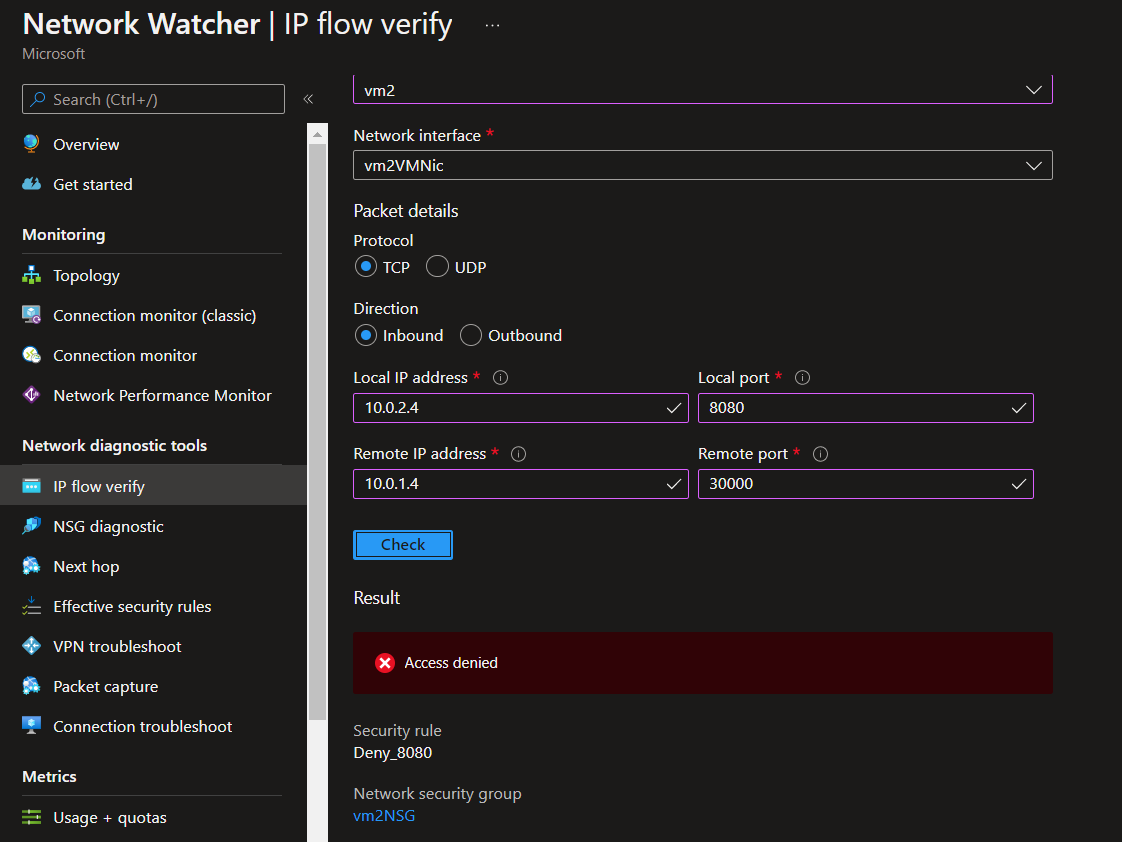
To the delete the rule:
az network nsg rule delete -g 'rg-az104' --nsg-name 'vm2NSG' -n 'Deny_8080'
NSG Diagnostic
The Network Security Group (NSG) Diagnostics tool provides detailed information to understand and debug the security configuration of your network. For a given source-destination pair, the API returns all NSGs that will be traversed, the rules that will be applied in each NSG and the final allow/deny status for the flow.
az network watcher run-configuration-diagnostic \
--resource 'vm2' \
--resource-type 'virtualMachines' \
--resource-group 'rg-az104'\
--direction 'Inbound' \
--protocol 'TCP' \
--source '10.0.1.4' \
--destination '10.0.2.4' \
--port '8080'
View from the portal:
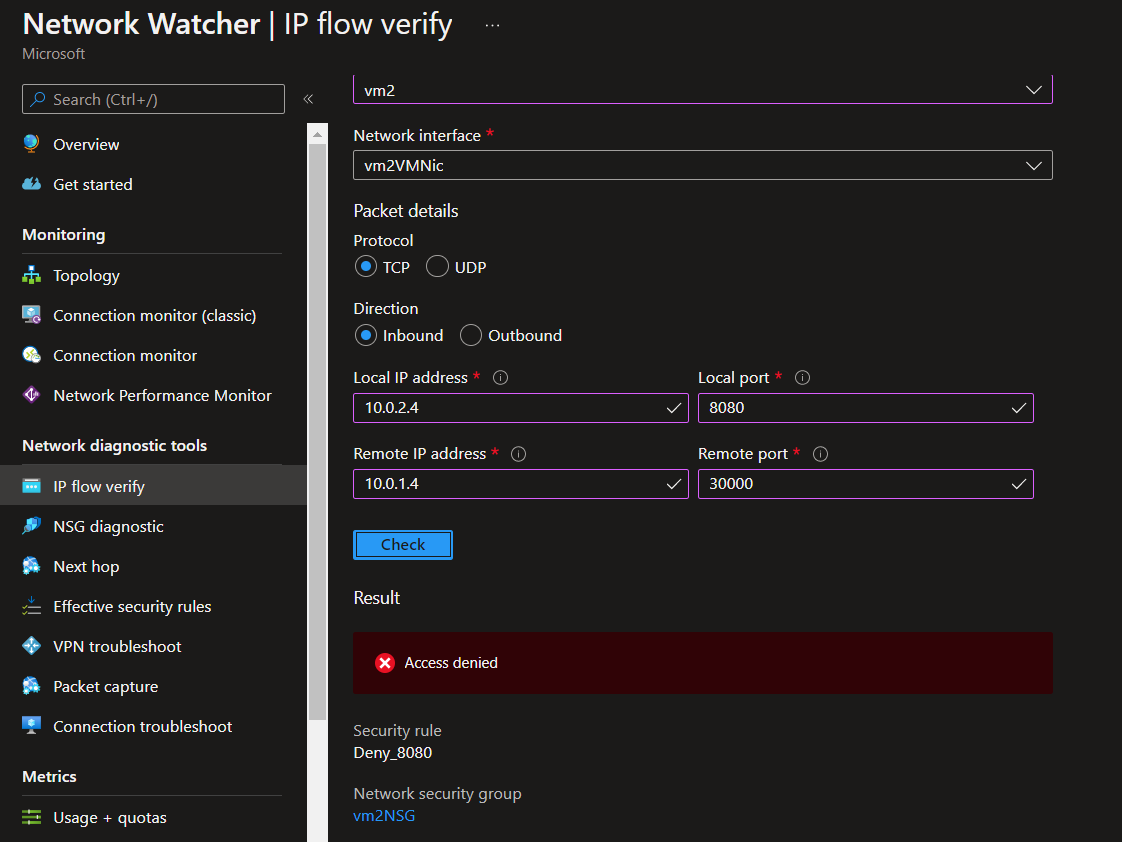
Next Hop
Next Hop provides the next hop from the target virtual machine to the destination IP address.
az network watcher show-next-hop -g 'rg-az104' --vm 'vm1' --source-ip '10.0.1.4' --dest-ip '10.0.2.4'
Portal view:
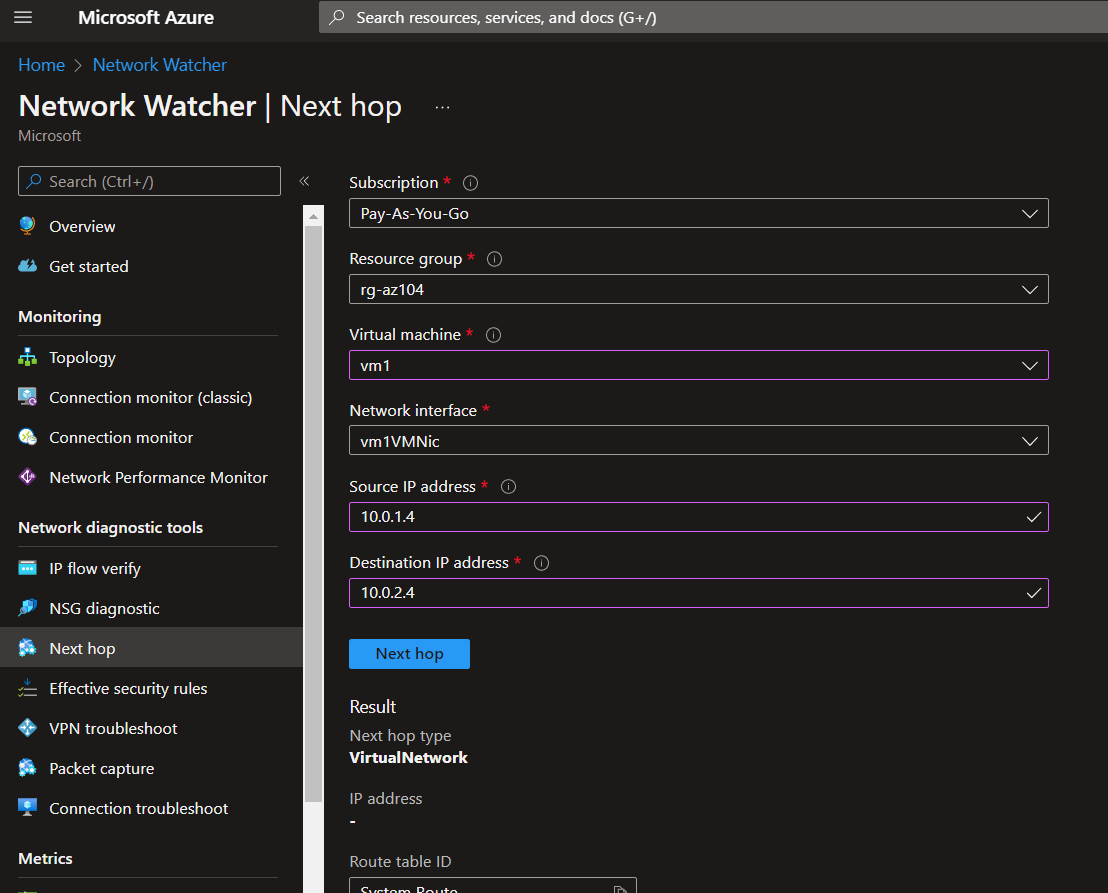
Effective Security Rules
This will display the security rules applied.
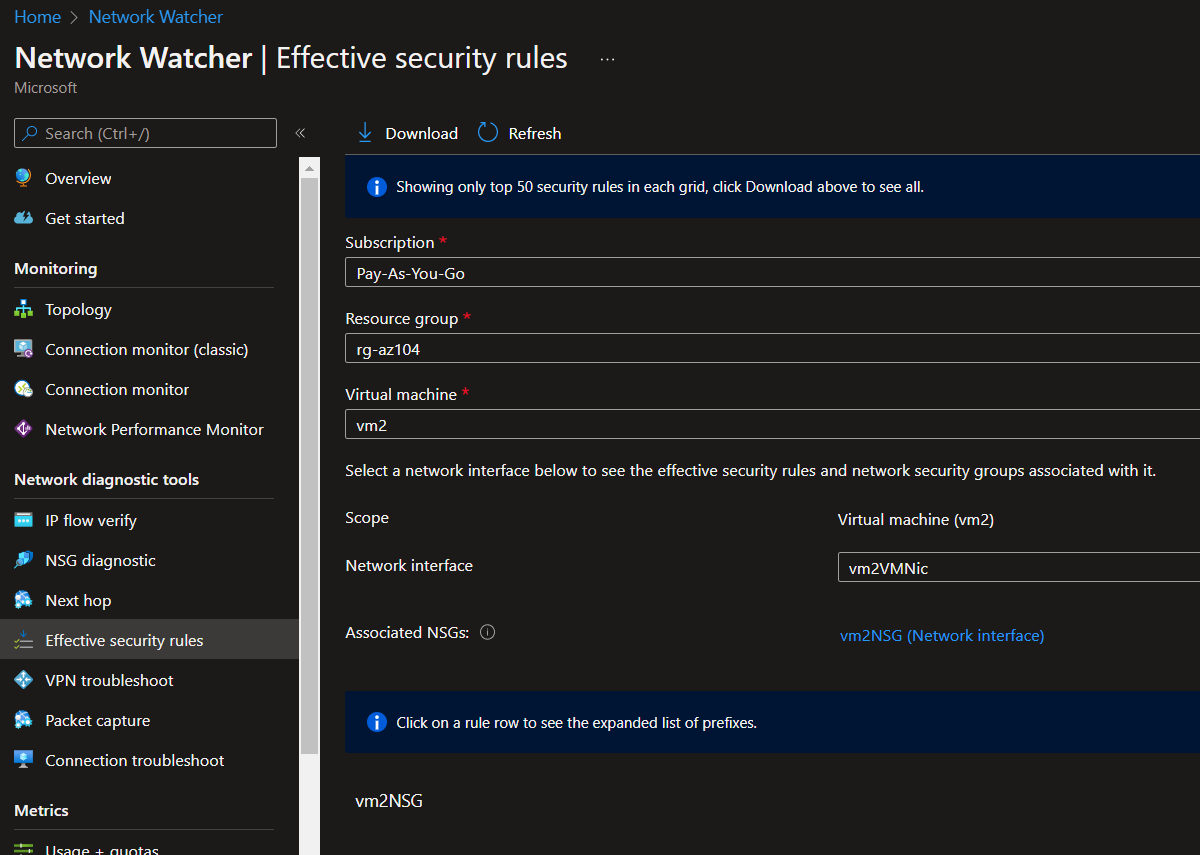
VPN Troubleshoot
Network Watcher VPN Troubleshoot diagnoses the health of the virtual network gateway or connection.
TODO: Requires a VPN Gateway for testing
Packet Capture
You’ll need a storage for this.
az storage account create -g 'rg-az104' -n 'stawsomeaz104' --sku 'Standard_LRS'
Now create the package capture:
az network watcher packet-capture create \
-g 'rg-az104' \
-n 'VM2_Capture' \
--vm 'vm2' \
--storage-account 'stawsomeaz104' \
--time-limit '3600'
Packets will be written to the storage.
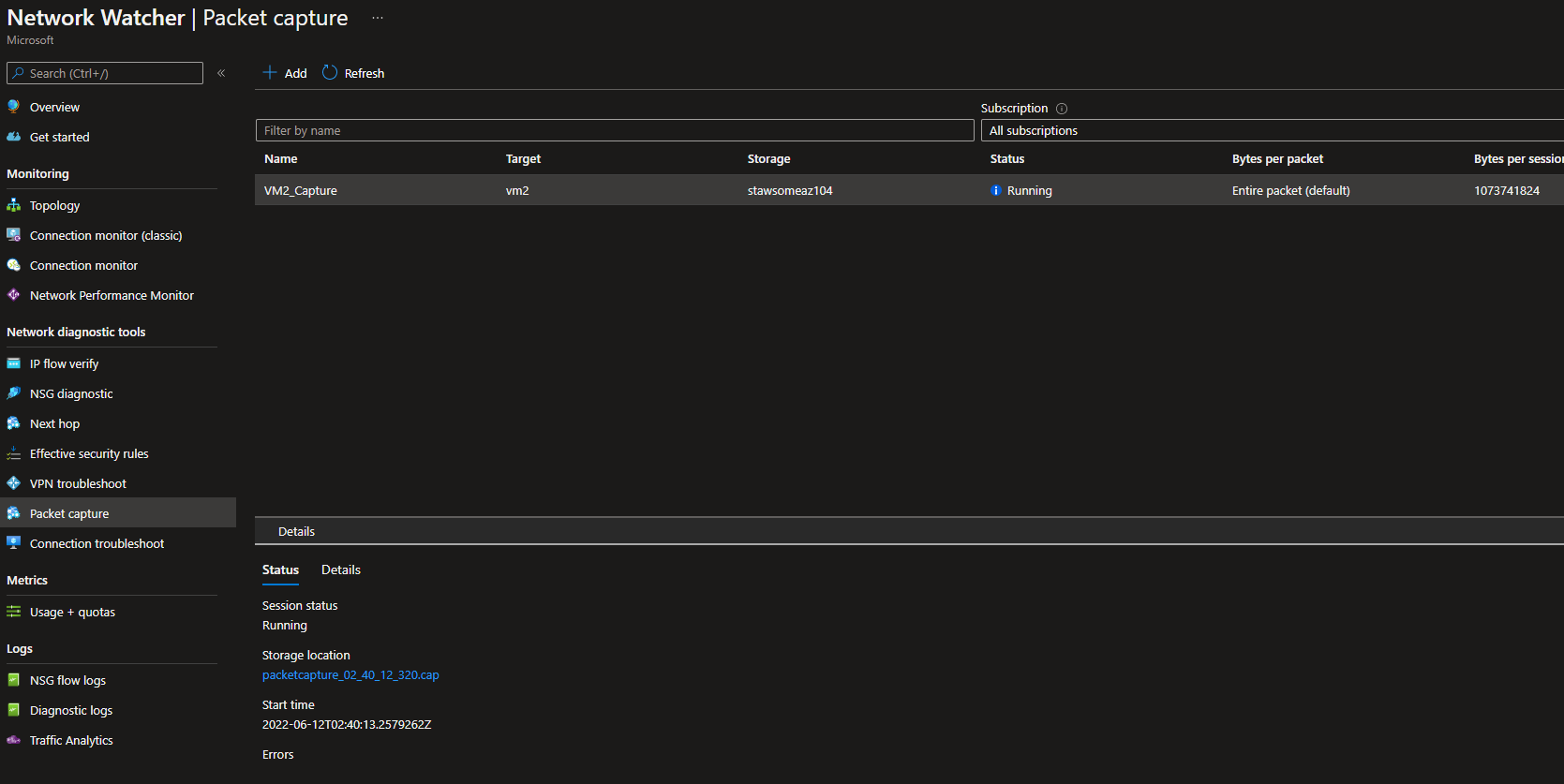
Connection Troubleshoot
Network Watcher Connection Troubleshoot provides the capability to check a direct TCP connection from a virtual machine (VM) to a VM, fully qualified domain name (FQDN), URI, or IPv4 address.