Routing Tables
This exercise demonstrate how to implement a route table that routes traffic coming from a VPN Gateway to a specific subnet NVA.
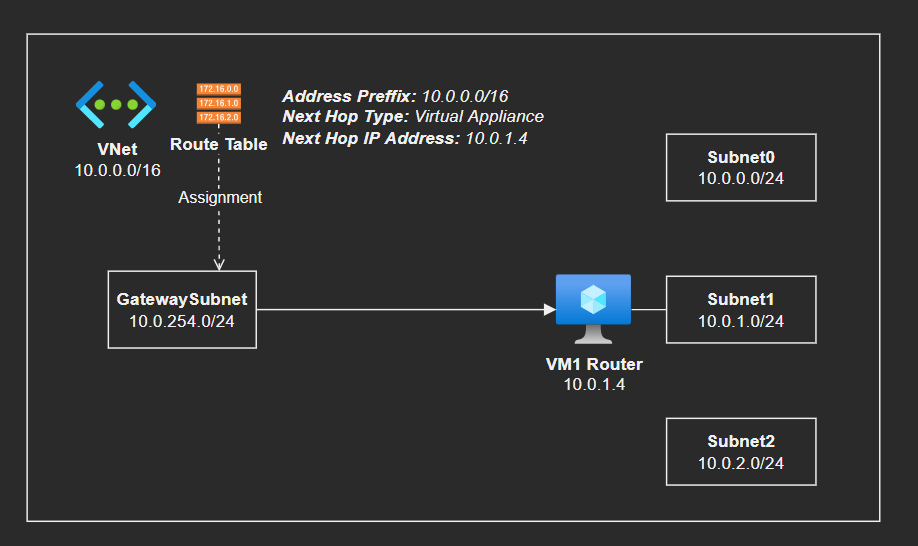
First create the starter infrastructure.
az group create -l 'brazilsouth' -n 'rg-az104'
az network vnet create -g 'rg-az104' -n 'VNet1' --address-prefixes '10.0.0.0/16'
az network vnet subnet create -g 'rg-az104' --vnet-name 'VNet1' -n 'Subnet0' --address-prefixes '10.0.0.0/24'
az network vnet subnet create -g 'rg-az104' --vnet-name 'VNet1' -n 'Subnet1' --address-prefixes '10.0.1.0/24'
az network vnet subnet create -g 'rg-az104' --vnet-name 'VNet1' -n 'Subnet2' --address-prefixes '10.0.2.0/24'
az network vnet subnet create -g 'rg-az104' --vnet-name 'VNet1' -n 'GatewaySubnet' --address-prefixes '10.0.254.0/24'
# This is a simulation of a Router server
az vm create -n 'vm-az104-router' -g 'rg-az104' --image 'UbuntuLTS' --vnet-name 'VNet1' --subnet 'Subnet1'
az network route-table create -g 'rg-az104' -n 'RT'
Now you need to route ALL TRAFFIC where the destination is the very own VNet, and that comes from the Gateway, to be routed to the VM1 router in Subnet1.
# 1 - Create the route for the above requirement
az network route-table route create \
-g 'rg-az104' \
-n 'GatewayToNVA_Route' \
--route-table-name 'RT' \
--address-prefix '10.0.0.0/16' \
--next-hop-type 'VirtualAppliance' \
--next-hop-ip-address '10.0.1.4'
# 2 - Assign it to the Gateway networks
az network vnet subnet update -g 'rg-az104' --vnet-name 'VNet1' -n 'Subnet1' --route-table 'RT'