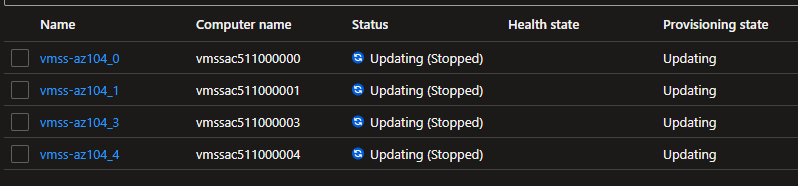Change VMSS Size
When changing a Scale Set VM size, all VMs will restart at the same time.
az vmss create \
-n 'vmss-az104' \
-g 'rg-az104' \
--instance-count 4 \
--image 'UbuntuLTS' \
--admin-username 'azureuser' \
--admin-password 'SecretPassAz104!' \
--vm-sku 'Standard_B1s' \
--enable-auto-update 'true' \
--upgrade-policy-mode 'Automatic'
Once created all VM’s will be in a running state:
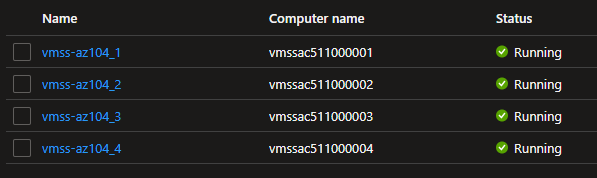
Now change the size:
az vmss update -n 'vmss-az104' -g 'rg-az104' --vm-sku 'Standard_B1ms'
All VMs will be upgraded automatically at the same time.